Detailed Report
The Detailed Report initially displays on-screen and contains all registration details, along with full details of all selected entities, this incorporates unlimited free text added to a clinical record.
Note - This report type should only be selected if very detailed information is required as it produces at least a page per patient.
The report title is the Practice Name and address, the operator-id, the date and time.
When the report displays the following options are available, some may be greyed out, if for example there isn't a Next Page to view:
- Zoom In
- Zoom Out
- Two Page
- One Page
- Next Page
- Prev Page
- Close
Report Output Options
Select Edit from the menu followed by Report Output.
- Change the order (eg alphabetical by surname)
- Add a Title
- Print search details on the first page
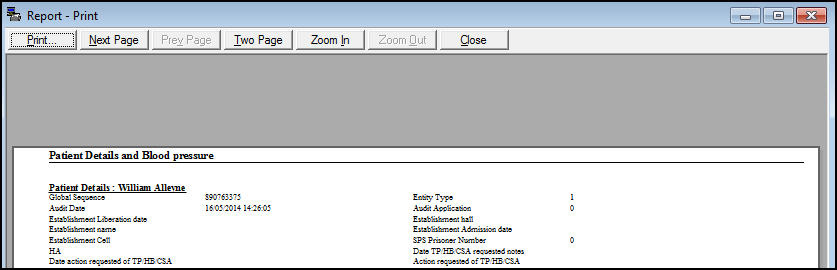
See - Altering the Report Format.